Saving, Importing templates and keyboard shortcuts
On the top right hand side of the created page is a Create Saved Print button if you wish to save the created layout and content, it will do this in the collections as it doesnt create an image but uses your full size originals to create when outputting.
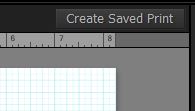
Enter the information in this save popup with the job name and where you want to save it.
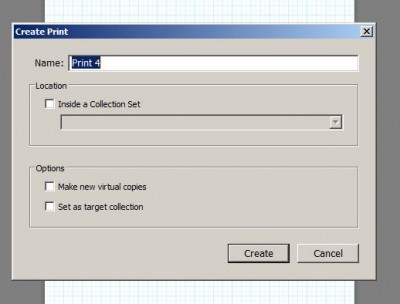
If you have obtained some templates and want to import into lightroom right click on the User templates title and click on import then got to the location where you downloaded the files to select them and press ok they will then be imported and available in the list of templates.
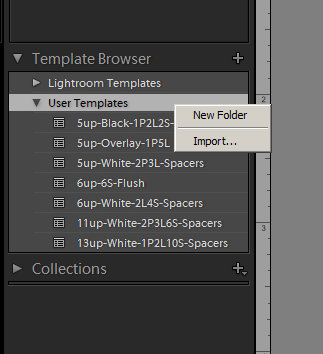
Keyboard shortcuts can be found here https://helpx.adobe.com/lightroom/he…shortcuts.html
Print module shortcuts
The modifiers not listed for use in Picture and Custom package are
For PC and probably Mac to be used in conjunction with the mouse
Hold down the Shift key to lock ratio when resizing a cell
Hold down the Ctrl key to enable dragging with the mouse for relocation of image if not all shown in cell
Hold down the Alt key allows multiple pastes of a selected cell and image
Thats about it for the time being I will add or change some of this for errors I have made and any additional information I have found