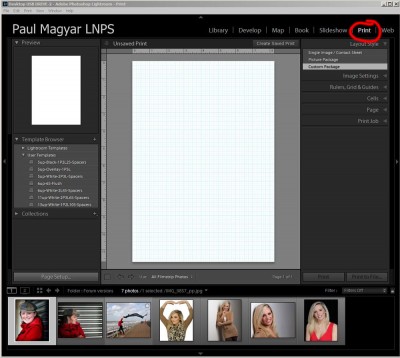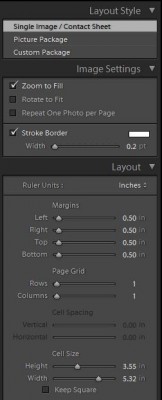The Print module in Lightroom 5 does what it says prepares images for printing which can be a single image or multiples of the same image or a set of images in one size or a variety of sizes, you can arrange the images how you want prior to printing and can output directly to a printer or as an image file.
There are preset template layouts included with Lightroom and you can easily create your own specific templates for your own needs there are also numerous sources on the web where you can download premade template.
Like other modules in Lightroom the layout takes the familiar format in the centre is the work area, on the right hand side the tools related to the module selected in this case Print, to the left hand side is the Preview,Template Browser, Collections and Page Setup, at the btm is the film strip of images.
Once you have created or selected the templates you will use it takes just a few clicks to add your preselected images into a template, or you can drag and drop images on the fly to a blank template.
The first tab on the right hand side panels is the Layout style and which one of the three you select will determine what tools and features are available and how the page will display the images.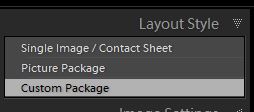
Single Image/Contact Sheet….This is the layout style to select if you want to produce a contact sheet, a selection of images all printed the same size using a grid pattern (see image below Single Image/Contact sheet)
Picture Package….This Layout style will produce a page of multiple copies of the SAME image in whatever sizes you have determined in the template.
Custom Package….This Layout style is the most versatile you can print ANY images ANY size on the page.
As well as selecting the Layout style you need to select the paper from the Page Setup tab on the left hand side (or go to Print Job and custom file dimensions) to set the page/output size.
Once these have been selected you can move on to populating the page.
Popup Print Setup when clicking on Page Setup.. Tab
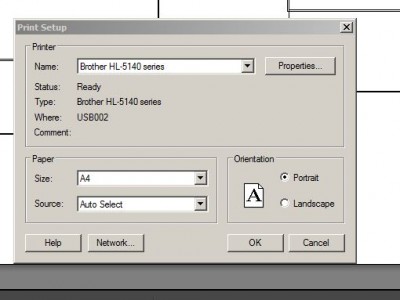 Below is the setting tool that will become available when you select Single Image/Contact Sheet you get some options for Image setting and you can also determine the layout of the grid of images.
Below is the setting tool that will become available when you select Single Image/Contact Sheet you get some options for Image setting and you can also determine the layout of the grid of images.